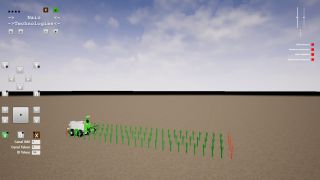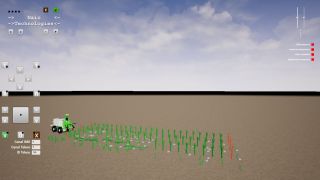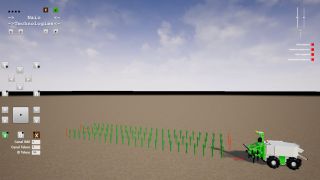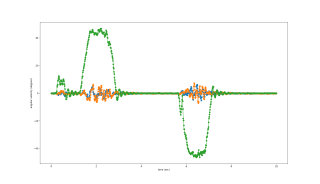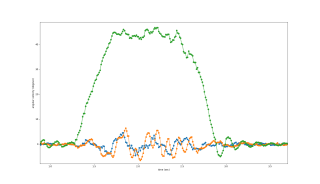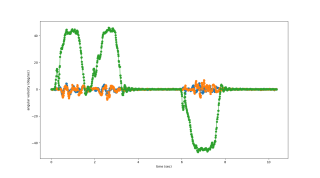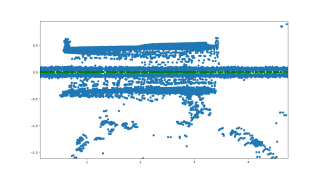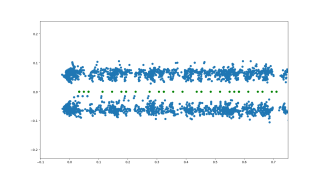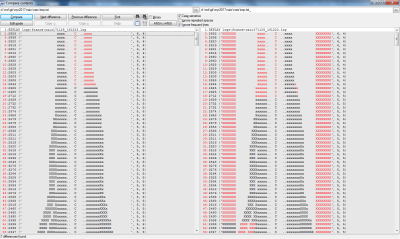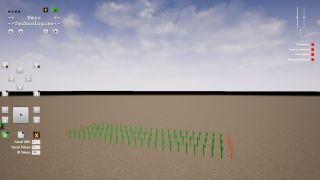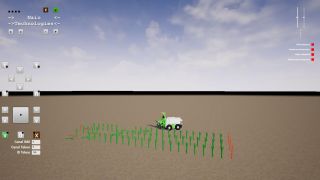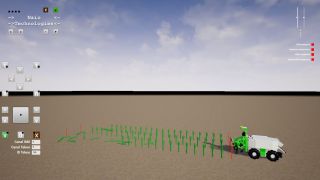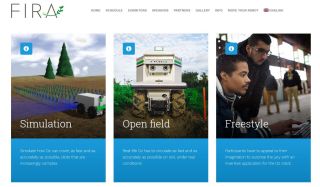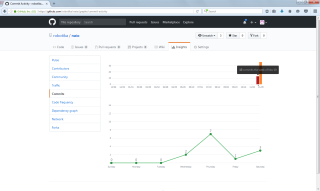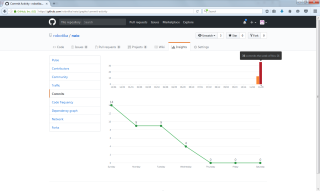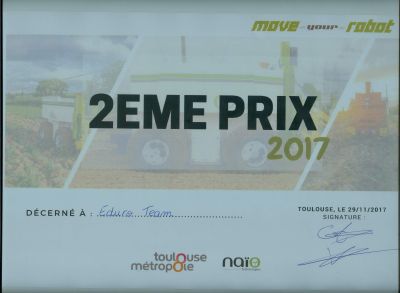Move Your Robot 2017
3rd year of Naio challenge
MYR2017 is outdoor contest for autonomous robots organized by French company Naio Technologies. The participants have to first demonstrate that they are able to control Naio robot in Simulatoz (yes, Z is correct) provided by the company. Then only the best teams can run their code on the real robot. The first prize is 1000 EUR in each category (simulation, real navigation and free style). Blog update: 1/12 — Summary
Eduro Team Blog
25th November 2017 (5 days remaining)
The competition is part of FIRA
(International Forum of Agricultural Robotics) organized by
Naio Technologies. Two of mine
colleagues from the Czech University of Life Science in Prague are going there
to see the presentations about robots … but not the competition.
Three days ago I received mail, that it's possible that you participate at
the contest from distance !!!
There is not much time left, so I will focus on „what is going on”. First of
all it is necessary to download Simulatoz.
The simulator is based on Unreal Engine, but
it requires Ubuntu Linux (other ports are not planned). It is also quite
demanding — my first experiments with Virtual Box were not very
successful.
Useful information about Naio robot communication protocol contains
Move-Your-Robot-2017-Technical-Note.pdf.
There is relatively small set of data messages corresponding to sensors:
accelerometer, gyroscope, GPS, Lidar (1 degree resolution, 180 degrees field of
view), odometry, and raw stereo camera images. You can control motor PWM and
actuator payload (up/down).
Our source code is growing here: https://github.com/robotika/naio
How far are we? Well, I had to install Ubuntu on another notebook, so now I can
see the three testing worlds (simple one, stones and stones with grass). Our
robot so far just moves only straight, even across the plants … but it moves!
Joan, our remote referee, sent me three log files, with comment: Going only
forward, the robot ran into the leaks :) better fix this before :p But it was
moving in France! (from encoders data around 3 meters) At that time I could
not force it to get it moving on my machine … until Jakub from the team test
it on his machine with result 45cm (total traveled distance)?! It looks like
the speed is dependent on the computer and then I realized that even my robot
moved in the Virtual Box but only 3cm per 1000 messages!
Why am I doing this? It is fun, for sure, but it also correlates with our long
term goals for Robotour Marathon. The next
year we would like to add there an option to run the code on other robots a
vice versa, so remote
Move Your Robot is
exactly the first hand experience. We will see.
26th November 2017 (4 days remaining) — World1 ver0
OK, there is not much progress in simulated robot Naio driving, but … at
least some bits:
- record and replay is 1:1, including --force parameter to skip output assert
- there is class Robot with parameter functions get and put
- unittests are useful … see test_robot.py and test_logger.py
The robot moves and is able to complete World1 (well, it was able to do it
even by just turning motors on, but this looks smarter).
The results for World2 are not satisfactory yet (one quick test only):
There was only one stopper, but it forced me to finish the implementation
of 1:1 replay:
Fix
odometry ID … there was fix in the documentation, so make sure you have the
latest version!
Note, that there is also log file format change (new version starts with
"Pyr\x00"). Now it contains not only Naio messages but also timestamps (4
bytes with microsecond resolution), channel (currently used only for
Input(#1) and Output(#2), but the plan is also to record video channel).
27th November 2017 (3 days remaining) — Log annotations
The robot finally managed to navigate to the end of the row, move extra 1.2
meters, turn 90 degrees right, move 0.7 meters, turn 90 degrees right and enter
next row. It could do it 10 times, but only in World1 (see
the
code)
For World2 it is completely crazy. The laser is positioned near the ground
and does not distinguish between grass and the leek. I tried to log also the
camera (see PR3, but these are raw
(752 x 480) stereo images, i.e. 722kB! I tried to record just 1 meter motion
and I collected 3 images only.
Well, originally I wanted to talk about Stream 0, which was so far used for
debug info and now it also contains tags for turn and straight motion …
but it is too late, so maybe after the contest … sorry.
28th November 2017 (24 hours remaining) — Testing Day
Today is the Testing Day when teams in Toulouse/France test their
algorithms on the contest simulator machine and also on the real field robots.
Our status is not great this morning, but at least I finally understand, what
is the goal, I hope! Yes, I am a bit slow … see
pull request 4 related to outside
field. The robot is supposed to handle all leeks, including the borders from
outside …
Here you can download log
file cutting the corners, with this result:
Yes, the code still does not properly handle slightly more complex scenarios
like World2 (you can
download 70MB log file with
stereo video stream).
And the result:
The plan is to ask Joan to do some remote tests on the real robot (there are
new command line parameters like --test 1m), fix the world 1 corners and
try more complex algorithm for simulated worlds 2 and 3.
7pm — testing is over
I must admit that it is not easy to develop, test and run autonomous robot
remotely. I think that Joan had quite hard time, because I can be quite
demanding when robots are involved.
I got first logs in the morning, still from the simulator. Joan wrote me: At
the end of the line, it turns too strong, miss the re-entry, but finally get a
outside line, and follow it, but after it get lost, and start to do crap and i
had to close it :p
In the afternoon was Naio robot finally available so Joan recorded --test
1m, --test 90deg and --test loops. I did not get any comment on
testing 1 meter, but turn did not work properly: test 90deg, on the robot it
seemed more a 45 to the right and back to the left.. Here is the graph of
gyro angular speed:
The reason was relatively simple, see the times of laser updates:
0:00:00.002013 0:00:00.053964 0:00:00.105295 0:00:00.157111 0:00:00.208913 0:00:00.261305 0:00:00.313005 0:00:00.364111 0:00:00.416124 0:00:00.467384 …
i.e. laser on the real Naio robot is running at 20Hz, while in simulator it was
only 10Hz. Yes, my fault — I used 0.1s directly
in the
code. Sure enough I forgot to update both copies (yes, you read it correctly!)
… I must refactor it. So another test finished: almost 90 on the go, but no
way back.. But the log was strange:
At the moment I still do not have any idea what happened there?! The motor
commands were constant for the whole time period. I know that the angle
integration with potentially variable timedelta is not exact, but …
strange.
Joan also confirmed the differences: You are right, on the simulator, we
decreased frequency to improve performance. Note in the robot, you will have
often similar data from one frame to another, so 10hz on the simulator was not
a so bad idea :).
Then the --test loops: now the loops, it ran 6m without stop. … but I
do not know if it should or should not stop. This is the integrated laser
view:
Note ultra near laser reflections — the simple algorithm was basically blind.
Also the distance traveled reported by logparser.py is Total distance
11.90m … so another difference between reality and simulator?
So what now? To focus on better navigation on real robot or simulator?
Joan wrote: Tomorrow morning, we run simulation contest, and afternoon on the
robot, may be we can get some data, but not sure, as other teams will do some
tests on the real robot too.
The tomorrow (29/11) schedule is:
- 10h-12h : épreuve simulateur
- 14h-16h : épreuve plein champ
- 16h-17h : épreuve champ libre
- Lieu : Quai des Savoirs (Toulouse)
9pm — update laser "dirt"
Well, the „problem” with laser is due to the limited view (which is in
reality mentioned in the PDF). See the ASCII art difference below:
… so the real laser sees the robot itself for angles: (-135deg, -90deg) and
(90deg, 135deg). It does not influence the navigation except recognition of
empty space. Fixed.
29th November 2017 — The Competition Day
2am — Night Shift
I woke up to correct the cutting corners: the idea is that if for bigger radius
you get the same result as for smaller one then you are already on the field
edge and you should not correct towards the plants any more. But, as
XP advocates, test first
so I did. Jeeeeez! The fixes for real robot definitely broke everything even
for World1. :-(
Here are the reference tests:
- naio171129_015756.log — it missed the entry to the field, navigated on the outer edge back, then turned to empty space, lost direction and crossed the field in 90 degrees destroying all plants on the way.
- naio171129_020503.log and naio171129_021127.log — it was too far from the field, so it directly evaluate it as „this is the end of row” and start U-turn and moved from the field.
There is no longer need to think „what next?” because it is obvious. (Yeah, I
was thinking that I will give up the simulation league, but that round is at
10am while real robot is in the afternoon … priorities are clear now)
… it is time to implement enter the field.
3am — enter_field ver0
OK, here is the first trivial implementation:
60ac6b499.
I added also new test case called with parameter --test enter. It is not
very sufficient as both experiments naio171129_025616.log and
naio171129_030850.log left the field (robot did not manage to enter the
second row … maybe I should for simulation use hard-coded "0.1s" for time
period???)
3:30am — Refactoring and Joke of the Day
I did the turn right/left 90 degrees refactoring
(d73cebc7a),
but now comes the „joke of the day” or rather „of the night”. I lost my
Internet access! And guess why?
I use UPC for 5 years basically without any problem and yesterday I received
mail: Dovolte nám, abychom Vás touto cestou informovali o plánované údržbě
sítě UPC ve Vaší lokalitě (XXX), která bude probíhat od 29.11.2017 00:00 do
29.11.2017 04:00. V průběhu této údržby může docházet k výpadkům našich
služeb. … it is in the middle of the night, so who cares, right? I love
„Major effects” (in Czech „generálský efekt”). On the other hand I am very
happy that git works off-line.
Now even our local network is confused :-(
d:\md\git\myr2017-naio\naio>d:\Python35\python.exe myr2017.py ––host 192.168.23.
13 ––note "test World1 with enter_field - hacked turn (1st run)" ––verbose
could not open socket ('192.168.23.13', 5559)
… OK, it is running now, and also the Internet.
Sure enough with
the
0.1s hack World1 works fine … so what to do about it?! I wish Naio robot
sent also the timestamps, maybe NAIO02? Now I see the cut corners I was
going to fix … and worse (naio171129_034825.log).
4am — Cutting corners
It is time for
cutting
corners and get some sleep …
Maybe Alicia from Naio was right at the end: I understand that affraid you to
participe with so little time. … I am getting a bit tired of the view of
destroyed field, sigh. This time it is really „massive destruction”
(naio171129_041525.log).
I need a break … hopefully Jakub will wake up soon (in France), to have a
look at pull-7.
7am — Continuous Integration
… would be nice, i.e. while I was "sleeping" last 2 hours, the computer would
run the code on all worlds as many times as the machine managed to run it,
including final screenshots. … and I would check now. Well, next time,
maybe.
I should also try to run it locally, on Jakub's machine, and mainly on
competition server. They behave differently, which is pity and I will leave it
as comment to my summary. Well, in meantime
naio171129_072415.log was
just perfect — so we have to pray for good luck!
… and time to run to work without breakfast … maybe
7pm — Home, sweet home …
This was crazy day! I was like zombie, but nobody noticed, which is good. It
was also very interesting experience — probably something like the drone
pilots fighting on the other side of the planet Earth (yeah, Toulouse is not
that far).
Until today I still expected some „mud experience” in the soaked field like
the one on the Naio motivation picture. I was like blind, until
Joan recorded and shared with me this video:
What a beast! And what a funny living room setup?! But the behavior seems
somehow familiar … it is my code! Notice destruction after the return …
how could I expect that there are some people sitting just next to „the
field”? There are basically two modes implemented
in the code: navigate in the row of plants
and navigate along the outside boundary (which means at least 1 meter of space
from the robot lidar).
I still have several logs from Joan to review and generate some „interesting”
graphs for you. If I should pick the highlights, it would be:
- the „camel shape” for angular speed is due to stopping the robot (it is actually perfectly clear on the YouTube video). The motors have to receive update every 50ms and I used laser scans for robot.update() running at 20Hz. Do you see any coincidence?
- odometry on simulator is at 100Hz while in reality it is 20Hz
- the option --video-port 5557 completely froze the navigation (so I do not have any „war documentary”)
Tomorrow I should know more about the other teams and results …
30th November 2017 — The Results??
I do not have any official results yet (well, it is 5am, so no wonder), but I
can share with you all the bits I have so far. I would start with the list of
mails I got over the day from Juan. According to the original schedule, there
was supposed to be Simulation (10am-12pm), Open field (2pm-4pm) and Freestyle
(4pm-5pm).
This is still valid screenshot from
https://www.naio-technologies.com/Fira/en/move-your-robot/ so you may
better understand why I expected trials in the field.
Here is the list of all mails from Joan from yesterday (note, that I had also
opened chat with him later on, so he could share with me news like one team
drive successfully the robot between the crops with pretty line changing (not
on place):
- 10:04am ––test 90deg of the morning on the robot : the robot turns to right about 45, and come back to its starting direction. naio171129_100319.log
- 10:19am Just tell me when you are ready, if you want we can open a hangout.
- 10:31am No problemo. you can add them into git, and for robot prefill ip/port 10.42.0.243 5555
- 10:38am It runs between crops :) well done. it's running 1m, stope a little, restart 1m..and so on, not very smooth, but operational. do you want i open a gmail hangout ? naio171129_103540.log
- 10:39am we start simulation tests, you have some time, i will pass you the last.
- 12:20pm level 1 and 2 naio171129_114313.log, naio171129_114421.log, naio171129_120150.log
- 1:52pm 1m test on real platform naio171129_135139.log
- 1:54pm now 90deg, not so bad, a little bit too strong on the right, but it turned back on the starting position naio171129_135321.log
- 2:00pm naio171129_135823.log
- 2:47pm i ran your test with 85 instead 90 in the trun90, it works well. on a line, the robot stops every 1 seconds and restart, maybe a timeout motor, you have to send commands every 50ms. i try to send you the video :) naio171129_144334.log, (video)
- 2:56pm gyro at 15ms if i remember
- 5:55pm a complete run. naio171129_174152.log
I uploaded all log files to OSGAR storage if you
would like to see all the details.
I also created two tags on GitHub:
You can replay the code 1:1 with --replay parameter:
python3 myr2017.py ––replay logs\france\naio171129_114313.log REPLAY logs\france\naio171129_114313.log gyro_sum 30398 0:00:02.496553 23 gyro_sum 29780 0:00:02.467529 23 Exception LogEnd REPLAY logs\france\naio171129_114313.log
Add --verbose if you want to see ASCII row navigation:
python3 myr2017.py ––replay logs\france\naio171129_114313.log ––verbose
REPLAY logs\france\naio171129_114313.log
enter_field
3966 (' X xxxx.. C …x x . XX. . ', 5, 5) (3, 2)
3666 (' XX xx xxx. C ..xx xx… X . ', 4, 4) (3, 2)
3640 (' X xx xxx. C ..xxx x .. XX . ', 4, 4) (3, 2)
3617 (' X X xx.. C .xxx XX. . X . ', 5, 4) (3, 3)
3793 (' X XX x x.. C .xxx XX . ..XX ', 5, 4) (3, 3)
3728 (' XX xxxx.. C ..x x . X . . ', 5, 5) (3, 3)
3818 (' XX x xxx. C .xxx x ..XX. . ', 4, 4) (3, 3)
3902 (' XX x xxx. C .x x xx. .XX . ', 4, 4) (3, 3)
3727 (' XX X xxx. C .xxx XX . .XX. ', 4, 4) (3, 3)
3727 (' XX X xxx. C .xxx XX . .XX. ', 4, 4) (3, 3)
If the output commands are not identical to what was used during navigation
(I somehow see this as one of the most important feature! Especially if there
is somebody else on the other side of the world and you cannot be 100% sure
that he/she used the latest version with proper parameters and configuration)
you will see something like:
python3 myr2017.py ––replay logs\france\naio171129_100319.log
REPLAY logs\france\naio171129_100319.log
Traceback (most recent call last):
File "myr2017.py", line 402, in <module>
run_robot(robot, test_case=args.test_case, verbose=args.verbose)
File "myr2017.py", line 365, in run_robot
play_game(robot, verbose=verbose)
File "myr2017.py", line 335, in play_game
navigate_row(robot, verbose)
File "myr2017.py", line 179, in navigate_row
enter_field(robot, verbose)
File "myr2017.py", line 161, in enter_field
robot.update()
File "d:\md\git\myr2017-naio\naio\robot.py", line 42, in update
self.put((MOTOR_ID, self.get_motor_cmd()))
File "myr2017.py", line 62, in put
assert naio_msg == ref, (naio_msg, ref)
AssertionError: (b'NAIO01\x01\x00\x00\x00\x02pp\xcd\xcd\xcd\xcd', b'NAIO01\x01\x
00\x00\x00\x02p\x90\xcd\xcd\xcd\xcd')
… what is wrong? Open the log file and at the beginning (beware it is binary
file!) are stored command line parameters. In this file it is ['myr2017.py',
'--test', '90deg'] … so just let's double check:
python3 myr2017.py ––replay logs\france\naio171129_100319.log ––test 90deg REPLAY logs\france\naio171129_100319.log gyro_sum 29549 0:00:02.223993 43 gyro_sum -29620 0:00:02.152708 42 REPLAY logs\france\naio171129_100319.log
Yes, now we are sure that Joan run the simulation code on the real robot (I had
to hacked and made modified copy named real_robot_only_myr2017.py) so it is
expected that the robot turns again only 45 degrees. OK? Any questions?
Note, that you may also ask for help: python3 myr2017.py --help
usage: myr2017.py [-h] [––host HOST] [––port PORT] [––note NOTE] [––verbose]
[––video-port VIDEO_PORT] [––replay REPLAY] [––force]
[––test {1m,90deg,loops,enter}]
Navigate Naio robot in "Move Your Robot" competition
optional arguments:
-h, ––help show this help message and exit
––host HOST IP address of the host
––port PORT port number of the robot or simulator
––note NOTE add run description
––verbose show laser output
––video-port VIDEO_PORT
optional video port 5558 for simulator, default "no
video"
––replay REPLAY replay existing log file
––force, -F force replay even for failing output asserts
––test {1m,90deg,loops,enter}
test cases
… you can tell, I was very bored last week:
There would be a lot of fun now to check all recordings (BTW it looks like the
hack to switch to GYRO_ID instead of LASER_ID was probably not used at the end:
git checkout MYR2017_REAL_ROBOT and python3 real_robot_only_myr2017.py
--replay logs\fran ce\naio171129_174152.log gives you the error I was
speaking about: AssertionError:
(b'NAIO01\x01\x00\x00\x00\x02\x00\x00\xcd\xcd\xcd\xcd', b'NAIO01
\x01\x00\x00\x00\x02pp\xcd\xcd\xcd\xcd') … so what code was used for my
participation in MYR2017 contest?! Probably the previous one??
git checkout 6619ea4c2924dd50460d25be3a3a69f54517dee4, no, the same failure.
Modify here the 90 to 85 … no, it does not work neither. Hmm … so I am
really wondering … maybe you got my point … note, that there does
not have to be anybody else involved. Do you remember what parameters and
version you used on your robot yesterday at 10:13am? No? Well, rather double
check that it is 1:1 to what you are debugging now
The last comment for today: Milan, our team leader, called last night around
9:30pm from France, that we got **Silver** and there was only 1 point missing
to the winner. The organizers probably decided to merge all categories and
evaluate them as one. … so let's wait for the official results.
1st December 2017 — Summary
It is „funny” how the energy after the action exponentially decreases.
The other waiting tasks start to call for attention and there is no longer time
pressure to complete this one. So let's rather hurry before I will leave it
with open end …
One real trace is better than ten simulations
I do not like simulators (yes, and all my friends know it ). And this
contest MYR2017 just confirmed it. Later I realized that I already played with
robot navigation in simulated world — see
ALife III in
Webots environment. There it was much simpler, and
the simulation was rather robot oriented. It was not as nice as Naio
SimulatoZ with complete physics, bending sticks and destroyed plans, but it
run in iteration cycles, so the results were the same independent of the speed
of your computer. There was even option to turn visualization off (yeah, I like
console tools) and then you could only see, what the robot sees.
Simulation helps you to get started (if installation is trivial, and „hello
world” is immediately working). But it should be clear from the beginning „what is
the goal?” In my case it is always working real robot, and for that I see
much more value in just to turn motors on and collect some data. You will see
strange artifacts like lidar selfie from the first log. Also all sensors
update frequencies and requirements for control (50ms for motors) should be
solved within the first few experiments.
In MYR2017 case, the simulation actually slowed me down. Yes, it was dedicated
category, so there was no way around it, but at the end I had two different
code versions (for real robot and for SimulatoZ) and I should actually have
three versions due to my slower computer and fast competition computer in
France.
Naio protocol
I actually liked it. I did not spend any time trying to understand their
ApiClient or
ApiCodec, because it was
written in C/C++ and I planed to use pure Python. So maybe some Hello Naio
World! in Python would be nice?
I would appreciate also some table with expected update times for various
sensors. Yes, you can estimate it from the first log, but why not to summarize
it in some table? In particular when the simulation update rate is different to
the real robot.
What I did not like were missing timestamps of the real-time (ECU or the
microcontroller) unit. We had this many many years ago (see
communication protocol used in
robot Daisy for example). The main program should not worry
about microseconds and the precise timing and the lower level should provide
that.
I also did not like the encoders/odometry implementation. There is no single
robot, as far as I remember, in our robots portfolio having only
single encoders and not quadrature
encoders (see nice
animation of the
principle). Also resolution 1bit is hard to believe these days. I would hope
for byte handling signed updates, maybe 16-bit to be sure about overflow,
underflow and failures. I know that the resolution is very rough — 6.465 cm,
so one 8-bit overflow is in 16.5 meters (!), but that is another HW issue.
I also missed some speed controller, i.e. I would set the speed instead of
motor PWM duty cycle.
Stereo camera
That could be fun, but unfortunately I did not manage to record a single frame
on the real robot yet. I wonder if Joan would have more time for me to resolve
this issue.
Remote development
It was crazy idea , but I am really glad I had the opportunity to try it.
You realize how difficult are even the simplest (you would guess) steps! Now I
see that to record video of every test case is must have — the context is
important and without surround 360 degrees camera on the robot is almost
impossible to guess. That first video was
really shock for me … but then everything was clear (or easier to
understand).
I am glad that I wrote the simple tests (thanks
Cogito to teach me the usefulness
back to first Eduro outdoor times). That
helped. What I did not prepare was some kind of „test scenarios”, i.e.
traffic cone in front of the robot, so I could measure the distance traveled or
the angle turned.
Thanks
I am again running out of time, so it is definitely time for thanks.
First of all I would like to thank
Joan Andreu
without who I would not be able to participate. I would like to thank him a
lot for patience — it must be hard to organize the contest and at the same
time to support some crazy outsiders.
Then I would like to thank
Alicia Vionot
for handling contest administration and pushing me with her comment, that she
understand that I am afraid to participate, when there is so little time (a
week) left. Nothing else could motivate me more!
Then I would like to thank my friends Honza (Simi) and Jakub for their help to
get some Ubuntu working with SimulatoZ. Although I instructed to give it up
if it will not work immediately, Simi tried to recompile kernel and graphic
card drivers to help. (If I would know I would stop him!) And Jakub was the
first who confirmed that it moved in his setup so naio171124_121400.log is
probably the oldest log, when simulated robot moved.
Finally I would like to thank my wife for patience and borrowing me her
notebook … which I reinstalled from Win8 to Ubuntu. Well, she does not know it
yet, and it is dual boot … but … and it was much harder week with me
than usual.
And for sure big thanks to Naio
Technologies for organizing this contest and good luck to them with further
robot development!
Thank you all
m.