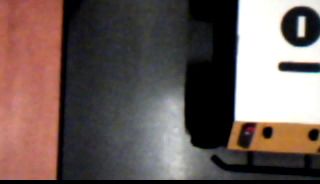Husky
experiments with commercial platform
Husky is commercial platform manufactured by Clearpath Robotics. It is planned to be an active helper on a small farm, where it will cut the grass near electric fence and assist with material handling. Blog update: 3/6 — dnipola.sk/Encoders
Our robot Husky was tested for the first time on competition
Robotem rovně. Here is
short video of robot in motion.
The source code was
very simple (basically set 30% power to both motors), but still it was success
— I had the robot for couple hours only.
It looks like that Czech public is not very interested in this project (see
results of this fandorama
project) so I will try to write my experiences and test results here in
English. If you have any question or comment please do not hesitate to ask
(contact form is at the end of this article).
Links:
- Website of manufacture: http://www.clearpathrobotics.com/husky/
Content
2014
- Github
- IMU
- End of IMU mystery
- USB devices
- ROS without ROS?
- Subscriber client
- Hello Robot
- ROS /imu/data
- Hello ROS Family
- node.py
- replay metalog
- Heartbeat
- Joyride
- Quaternions and loose wheel/axis
- Goodbye Husky!
2015
- Husky at CZU
- Simple Depth Viewer
- To the Wall
- depth_stream.start()
- followme.py ver0
- go.py into sun
- Husky & Heidi (first test)
- 2 days to RR2015
- H+H Network (failure)
- The Contest Robotem Rovně 2015
- USB Ghost
- OS Upgrade
- ssh tunnel
- Compass calibration
- imu.py
- dnipola.sk/Encoders
Blog
29th July 2014 — Github
Last couple of years I prefer to program in Python. So I was very happy that
Husky comes with Python wrapper. Unfortunately it looks like the focus of the
company is mainly on ROS (The Robot Operating
System) which we will probably use at the end too, but somehow I trust more
Python. Yeah, and I do not know ROS much …
The official wrapper (for registered users only) is fine, but I miss
communication logging and simple way of testing from recorded log files.
Because of that I started alternative wrapper which is available on
github. I still use the official wrapper
as reference and it helped me yesterday to solve three bugs in generation of
command packets:
- length byte in message header should be smaller
- there was a mistake with alignment (probably also causing the first mistake)
- I was using protocol version 0 instead of version 1, which is described in the documentation
The good news is that Husky moves now and all its sensor data are properly
logged and can be replayed any time after the trial. I could already observe
current rising when the robot was pushing against the wall and I saw couple
millimeters readings from encoders.
Well, I did not mention important „detail” that the whole platform can be
controlled via serial line with command packets. You can read sensor data as
response to query commands or you can set frequency how often they should be
reported automatically. It reminds me CAN bus on Eduro robot,
so I am quite happy with this setup .
31st July 2014 — IMU
Odometry with encoders looks fine so next step is to get compass/magnetometer
working. I expected that it will be easy and that I will just request data via
0x4600 or 0x4606 message (code
diff), but … no, something is wrong .
While I get response that MAX_SPEED is set to 1 m/s and MAX_ACCEL to 4 m/s2
confirmation of Magneto messages fails with response ['0x2', '0x0'], which
means [1] Type not supported - The platform configuration being used does not
support this command or request.?!
IMU (looks like UM6-CHR) is obviously
mounted inside Husky. I wrote to CPR (Clearpath Robotics) support and got
response how to test presence of IMU, but in ROS:
administrator@cpr-sylv-01:~$ rostopic list /clearpath/announce/robots /diagnostics /diagnostics_agg /diagnostics_toplevel_state /encoder /husky/cmd_freq /husky/cmd_vel /husky/data/differential_output /husky/data/differential_speed /husky/data/encoders /husky/data/power_status /husky/data/safety_status /husky/data/system_status /husky/robot /imu/data /imu/mag /imu/rpy /imu/temperature /inertial_ekf/odom /joint_states /joy /plan_cmd_vel /rosout /rosout_agg /tf /tf_static
So you see there /imu/data and yes, if you query them via rostopic echo
/imu/data you get readings like:
header:
seq: 6366
stamp:
secs: 1406748289
nsecs: 74127
frame_id: imu_link
orientation:
x: 0.5765191582
y: 0.4495936349
z: 0.4151515331
w: 0.5414056704
orientation_covariance: [0.03235951438546181, -0.022549884393811226,
-0.028850223869085312, -0.02254987321794033, 0.019496535882353783,
0.02177048847079277, -0.028850214555859566, 0.021770477294921875,
0.03033282235264778]
angular_velocity:
x: -0.00532632599807
y: -0.013848447595
z: -0.00213053039923
angular_velocity_covariance: [0.0, 0.0, 0.0, 0.0, 0.0, 0.0, 0.0, 0.0, 0.0]
linear_acceleration:
x: 0.013000455
y: 1.05505101
z: -0.095031495
linear_acceleration_covariance: [0.0, 0.0, 0.0, 0.0, 0.0, 0.0, 0.0, 0.0, 0.0]
So IMU is connected and sends some data. So what is the problem and how it
could be fixed? Now I am going to fall back to original Python wrapper if it
also fails. Here is modified horizon snippet:
def platform_magnetometer(code, payload, timestamp): print(payload.print_format()) horizon.add_handler(platform_magnetometer, request = 'platform_magnetometer') horizon.request_platform_magnetometer(subscription = 1)
Time to power on Husky in bedroom …
administrator@cpr-sylv-01:~/md/hacking$ Traceback (most recent call last): File "./mag.py", line 20, inhorizon.request_platform_magnetometer(subscription = 1) File "/home/administrator/md/hacking/clearpath/horizon/__init__.py", line 449, in request_platform_magnetometer return self._protocol.request('platform_magnetometer', locals()) File "/home/administrator/md/hacking/clearpath/horizon/protocol.py", line 297, in request self.send_message(message) File "/home/administrator/md/hacking/clearpath/horizon/protocol.py", line 346, in send_message raise utils.UnsupportedCodeError("Acknowledgment says Bad Code.") clearpath.utils.UnsupportedCodeError: Acknowledgment says Bad Code.
OK, so it is not necessary my fault.
1st August 2014 — End of IMU mystery
How is it possible that I cannot see IMU on serial port when it is working in
ROS?! I was going to sniff USB communication to get the answer … but I would
not found it there . Any idea?
Hint:
administrator@cpr-sylv-01:~$ ls /dev/ttyUSB* /dev/ttyUSB0 /dev/ttyUSB1
Stupid me — sometimes, even for programmer, it is better to open the box
instead of looking for the bug in software.
Thanks to Martin C. from CPR support:
I have gotten word back from one of our software engineers. He said
that since Husky doesn't have a built in IMU, only the motor and encoder
messages are supported. To interface with the UM6 IMU that you have in your
Husky, you can use this legacy Python module:
http://aptima-ros-pkg.googlecode.com/svn/trunk/imu_um6/src/um6/driver.py
So IMU is separate module connected to separate USB port!
I still did not get nice data from IMU:
administrator@cpr-sylv-01:~/md$ python driver.py Read Pkt: BAD CHECKSUM CMD 172 Success: True CMD 176 Success: True CMD 175 Success: True rx pkt Read Pkt: BAD CHECKSUM rx pkt Read Pkt: BAD CHECKSUM rx pkt Read Pkt: BAD CHECKSUM rx pkt
… but I still consider it as success, for the moment.
19th August 2014 — USB devices
There are four USB devices plugged into Husky robot:
- USB-serial converter for Husky platform (motors, encoders, …)
- IMU unit
- Logitech joystick receiver
- Prime Sense Sensor (a'la Kinect)
Originally I wanted unified data source, similar to CAN bus messages, test and
log each device separately and then integrate them together. Current status is
not very encouraging. I can talk to Husky platform, but that is the only good
news.
I can read data from joystick via pygame on Win7 (I
tried also Eduro
joy.py but my
impression is that I am getting random buffered results from
/dev/input/js0). There is a possibility to install pygame on Husky,
but is it right direction?
I do not have any success talking directly to IMU. It should be
/dev/clearpath/imu (symbolic link to /dev/ttyUSB0) running at 115200,
but again I am getting rather some random bytes and checksums are not valid.
Regarding Prime Sense Sensor — it works on Win7 with open source drivers and
I did not test it on Husky yet. That would be 2nd phase. The first task is to
record and replay (drive again) recorded path.
So what to do?! One possibility is to give up low level access (I am not very
comfortable with that) and use ROS as middleware. ROS seems to be working — I
see data from IMU (rostopic echo imu/data) and from Joystick (rostopic
echo joy). It can handle multiplex of all sources. It can also log them,
probably … it is just such a monster that I still hesitate to cross that
line. Again I would like small "hard coded" client, which does not need ROS
library and connect to something, request data, read and parse them into Python
class. Is then rospy "must have"?
20th August 2014 — ROS without ROS?
There is a light at the end of the tunnel. Maybe . I am trying to get data
from existing ROS nodes, but I would like to avoid ROS installation (for
Windows). I start to learn it — I had some idea, but there are tons of texts
you do not really want to read … until I found nice article (short with
images) on robohub.org:
And then simple usage in
I did not fully understand why they provide readers images for vitrual machines
until I tried to install it on older machine with Ubuntu. There is no general
installation it depends even on which particular version of Ubuntu you have.
And the one I have is the last supported by hydro.
Recommended installation would take more than 2GB(!), which I do not have
available on that old machine. So I went for Bare Bones, approx 100MB of
packages, followed instructions on
ROS wiki and it went fine.
I tried Hello Robot example
and it worked (avoid copy and paste, or make sure you have corrected quotation
marks):
martind@martind-ThinkPad-R60:~$ rostopic pub /hello std_msgs/String “Hello Robot” ERROR: Too many arguments: * Given: [u'\u201cHello', u'Robot\u201d'] * Expected: ['data'] Args are: [data]
And then I came over ROS
Technical Overview. It was rather "lucky accident", but as soon as I read
Most ROS users do not need to know these details... I know this is for me
. This is the piece I was looking for. After simple test on Ubuntu I could
connect also from Win7. See the „proof”:
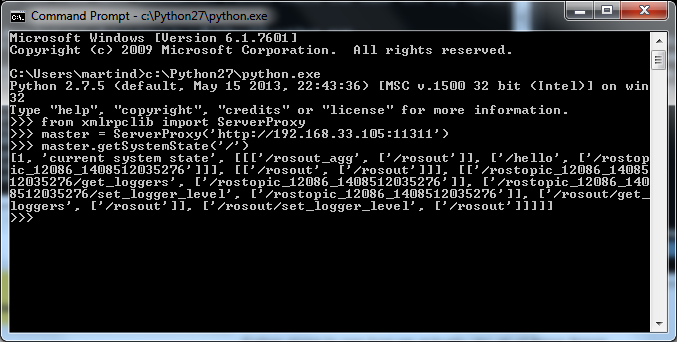 Python test talking to ROS |
So there is a chance …
21st August 2014 — Subscriber client
A long time ago I was thinking how to split processing power on
robot Eduro. I asked my robo-friends if it is a good idea to
use XMLRPC (Remote Procedure Call) to
put it all together. Their answer was hard to forget: Well, then you will
have TWO problems!
ROS is using XMLRPC. I am trying to create simple Subscriber client, i.e.
piece of code which can receive IMU, data for example. The begging was fine —
the client has to talk to the ROS Master via XMLRPC if there is any
Publisher providing such information (see
ROS Master API). In particular it is
necessary to call registerSubscriber(caller_id, topic, topic_type,
caller_api).
What are the parameters? caller_id is string ROS caller ID. Here I
would guess that it can be any string describing my client node (I picked
"hello_test_client"). Then there is the topic and topic_type.
Because I want to test it on
Hello Robot example it
should be "/hello" and ""std_msgs/String", I hope. And then
troublemaker caller_api. It is supposed to be string API URI of
subscriber to register. Will be used for new publisher notifications.. I was
surely coding this wrong, because I am getting:
[-1, 'ERROR: parameter [caller_api] is not an XMLRPC URI', 0]
Do I really have to create server in order to receive publisherUpdate
remote procedure call? I am trying to write simple client, and from most (all?)
examples I saw so far the clients subscribe and then wait until there is any
publisher available. Is not there an option to drop this part completely? I
would not mind to have there parameter blocking or timeout that if
there is no publisher within given period it will fail. Why my poor client has
to build also XMLRPC server just for service it does not care of?
OK, solved … see
github.
I am sorry for hard coded IP addresses — it is just test between PC running
Ubuntu and Win7 laptop. There is
hello.py which
tries to subscribe to ROS Master and
hello_server.py
which would accept remote calls (copy from Python documentation). Note, that
server does not call it immediately. But you are not allowed to fill there
empty string. On the other hand "http://blablabla:123" worked too:
m:\git\husky\ros>hello.py Publishers: ['/rosout_agg', ['/rosout']] ['/hello', ['/rostopic_2157_1408558967708']] [1, 'Subscribed to [/hello]', ['http://martind-ThinkPad-R60:48116/']]
Now it is time to talk to the node 'http://martind-ThinkPad-R60:48116/' and
convince it to open connection for me …
p.s. I did not receive any publisherUpdate even when I stopped /hello
and added some sleep() … so hello_server.py side is not working
properly yet.
22nd August 2014 — Hello Robot
Done. I finally convinced the other ROS node to send me (Win7 Python client)
Hello Robot!
m:\git\husky\ros>hello.py Publishers: ['/rosout_agg', ['/rosout']] ['/hello', ['/rostopic_2157_1408640226737']] [1, 'ready on martind-ThinkPad-R60:49065', ['TCPROS', 'martind-ThinkPad-R60', 49065]] - - - - - - - SIZE 174 message_definition=string data callerid=/rostopic_2157_1408640226737 latching=1 md5sum=992ce8a1687cec8c8bd883ec73ca41d1 topic=/hello type=std_msgs/String - - - - - - - SIZE 15 Hello Robot - - - - - - - Traceback (most recent call last): File "M:\git\husky\ros\hello.py", line 77, indata = soc.recv(4) socket.timeout: timed out
Here is
the
code diff — very ugly, nor parsing what I got from the node but rather
patching of patches until I finally got answer. It was not that trivial as it
may sound now, so let's review where I made mistakes …
The very first problem was in specification of the communication protocol —
the last parameter in publisher.requestTopic(). I was using
ROS Slave API as documentation and it was
supposed to be: List of desired protocols for communication in order of
preference.. Somewhere else I read that there are actually only two
(TCPROS and
UDPROS) so it took me while to realize why
it is list of lists?! Never mind, at the end the documentation was correct,
i.e. the last parameter is [ ["TCPROS"] ].
Great, after several unsuccessful attempt I finally got [1, 'ready on
martind-ThinkPad-R60:49065', ['TCPROS', 'martind-ThinkPad-R60', 49065]], so
my /hello node can be accessed via port 49065. I opened socket, connected
to it, but I did not receive any data. I supposed that it is because of buffering
so I played (probably wrong) with socket.TCP_NODELAY, timeouts etc. I tried
to get 4 bytes of message length, guided by this
nice descriptive example.
Nothing.
From Technical Overview 6.1
Example it looked like client has to only connect. I should rather read
TCPROS page, where there was an important
information: A TCPROS subscriber is required to send the following
fields.... So client has to talk to node first.
After a while I realized that there are tons of warnings in "/hello" node
terminal:
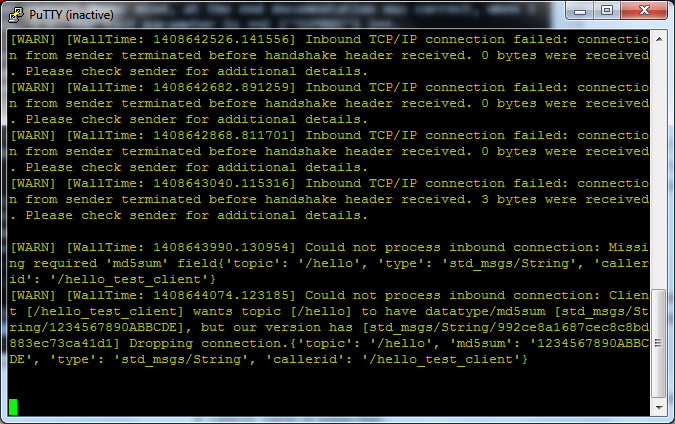 Warnings from /hello node |
So I added several key=value pairs with 4 bytes length prefix, random
md5sum and then from warnings I got correct md5sum … yeah, very dirty way. At
the end I received what I sent but still not the data . So the answer from
node starts with message description (again) and the second "packet" is the
real data Hello Robot string.
What I currently do not understand is why client has to specify message
structure, when it first talks to the server, why it has to repeat it when it
talks to publisher and finally why publisher repeats that when it talks back to
subscriber.
I could not resist to do another test: instead of providing std_msgs/String
I tried to send number. If you need to know how to specify number
this std_msgs wiki should help. Note, that it
is case sensitive, so in my case I tried rostopic pub /hello std_msgs/Int32
123. Strange thing is that when I asked server, which node provides /hello
std_msgs/String I got both. I stopped the one with string and this is what I
got from node:
error=topic types do not match: [std_msgs/String] vs. [std_msgs/Int32]
So I really do not understand why I have to say to ROS master what type of
message I need …
TIMEOUT i.e. time to run to work …
25th August 2014 — ROS /imu/data
As soon as I got Hello Robot from /hello node I tried to receive
/imu/data from Husky. I
hacked
hello.py and recorded received data. Now I understand that there is a big
difference between std_msgs/String and message_definition=string data.
The first is only a name while the other is message description. It was quite
clear for /imu/data node, which provides message (topic type)
std_msgs/Imu, and has many sub-elements.
So when you talk to ROS master you give it topic and only topic type (I am
still not sure why), but once you start to talk to publisher you have to
specify correct MD5 of the message structure. The good news if that if you do
not know it the publisher responds with something like your md5 is not
matching and that publisher has this md5. So you can start to talk to
publisher again, this time with its MD5 … and then you get complete message
description, including comment!
For std_msgs/Imu I received:
SIZE 2329 callerid=/um6_driver latching=0 md5sum=6a62c6daae103f4ff57a132d6f95cec2 message_definition=# This is a message to hold data from an IMU (Inertial Measur ement Unit) # # Accelerations should be in m/s^2 (not in g's), and rotational velocity should be in rad/sec # # If the covariance of the measurement is known, it should be filled in (if all you know is the variance of each measurement, e.g. from the datasheet, just put those along the diagonal) # A covariance matrix of all zeros will be interpreted as "covariance unknown", and to use the data a covariance will have to be assumed or gotten from some oth er source # # If you have no estimate for one of the data elements (e.g. your IMU doesn't pr oduce an orientation estimate), please set element 0 of the associated covarianc e matrix to -1 # If you are interpreting this message, please check for a value of -1 in the fi rst element of each covariance matrix, and disregard the associated estimate. Header header geometry_msgs/Quaternion orientation float64[9] orientation_covariance # Row major about x, y, z axes geometry_msgs/Vector3 angular_velocity float64[9] angular_velocity_covariance # Row major about x, y, z axes geometry_msgs/Vector3 linear_acceleration float64[9] linear_acceleration_covariance # Row major x, y z ================ MSG: std_msgs/Header # Standard metadata for higher-level stamped data type----SIZE 587869811 s is generally used to communicate timestamped data # in a particular coordinate frame. # # sequence ID: consecutively increasing ID uint32 seq #Two-integer timestamp that is expressed as: # * stamp.secs: seconds (stamp_secs) since epoch # * stamp.nsecs: nanoseconds since stamp_secs # time-handling sugar is provided by the client library time stamp #Frame this data is associated with # 0: no frame # 1: global frame string frame_id ================ MSG: geometry_msgs/Quaternion # This represents an orientation in free space in quaternion form. float64 x float64 y float64 z float64 w ================ MSG: geometry_msgs/Vector3 # This represents a vector in free space. float64 x float64 y float64 z
What is surely wrong is SIZE 587869811 … but it is probably my mistake —
I did not read all SIZE 2329 bytes … I guess. It should be clear from
replay of log file.
Confirmed = in the log file it looks OK.
Here
is parsing IMU data (hard coded, for now). And here some outputs:
22227 1408728589 709250449 8 imu_link (-0.007217399499999999, -0.7315086163, -0.6816246364999999, -0.015408308699999998) 22228 1408728589 760128957 8 imu_link (-0.0073516766999999995, -0.7315086163, -0.6816246364999999, -0.015475447299999999) 22229 1408728589 811034145 8 imu_link (-0.007586661799999999, -0.7314414776999999, -0.6816582057999999, -0.015676863099999997)
It is nice that every message contains sequential number and timestamp. What I
am not sure is frame_id in particular with comment 0: no frame, 1: global
frame when I received string imu_link …
27th August 2014 — Hello ROS Family
OK, now I have hacked whole ROS family: subscriber, publisher and XMLRPC server
(for details see
github).
It is still quite dirty, but I can receive hello string and send it. The next
step would be to finish parsing of other Husky messages, and try to publish
command to move. To be honest I am not very happy about it — I am thinking
about crazy hybrid, where sensors would be taken from ROS while I would talk to
the platform directly, logging all currently unnecessary data, like
currents and temperatures on both motors.
p.s. I did not found overall ROS Husky messages documentation … so
probably the simplest thing is to look for description files directly on the
platform.
p.s.2 Husky moved! with pseudo-ROS-Python code . I searched for
*.msg in /org/ros/hydro directory. There are plenty of them and the one
I needed was geometry_msgs/Twist which contains two vectors: one for linear
and one for angular velocity. I am not sure if it is good to commit another
IP-comment-hacking patch … but without that it would not be clear what I did
… so here is another
tunnel
digging to Husky ROS code.
29th August 2014 — node.py
I am currently trying to put all bits I learned from /hello experiments
together and create ROS node which will subscribe to several topics and
publish at least one (send drive command) — see
node.py.
At
the moment it is logging couple Husky ROS topics, each communication into
separate file, and it creates also metalog recording order of all received
messages.
I decided to use stupid single-threaded solution (based on
KISS principle). Note, that
there is in reality second thread handling XMLRPC server, but I would ignore it
for the moment. The timeouts are set to 0.0 so it is actively pulling all TCP
connections — not nice, but the machine has to do something anyway. I may
change it later to couple milliseconds. If you read Python documentation you
would hope for socket.timeout exception. Well, I was also naive … so you
get socket.error instead and it is different on Windows and Linux. It is this code:
try:
data = self.readFn( 4096 )
except socket.timeout as e:
print e # it should contain partial data
except socket.error as (errno, errStr):
assert errno in [10035,11], (errno, errStr)
# Windows 'A non-blocking socket operation could not be completed immediately'
# Linux (11, 'Resource temporarily unavailable')
data = ""
As I see it now it is surely wrong as socket.timeout does not handle
received data. For timeout exception may already read couple bytes and there is
no other way how to pass them to data. But I did not get timeout yet (OK,
to be sure I added assert
there).
Now I would guess that you either get some bytes i.e. no timeout or there is
nothing ready and thus you get socket.error.
Other than that it looks fine, except there is a partially expected issue with
buffering: when I run node.py remotely from Win7 the metalog looks
something like this:
… /husky/data/encoders /husky/data/encoders /husky/data/safety_status /husky/data/safety_status /imu/data /imu/data /imu/data /imu/data /husky/data/power_status /husky/data/encoders /husky/data/encoders /husky/data/safety_status /husky/data/safety_status /imu/data /imu/data …
but on Husky it is fine:
… /imu/data /husky/data/encoders /imu/data /husky/data/safety_status /husky/data/power_status /imu/data /husky/data/encoders /imu/data /husky/data/safety_status /imu/data /husky/data/encoders /imu/data …
2nd September 2014 — replay metalog
Finally! Last week I made a stupid mistake and could not find it — I forgot
to call self.master.registerPublisher in order to get contacts to clients.
Now this is fixed and node.py now also provides simple topic publishing
(see
gihub
diff).
There is also a
newer
version, where node.py accepts name of metalog (instead of master and
node IPs) and then you can replay whole run. This morning it was tested only on
publish /hello and subscribe /hello, so I am looking forward to do it
on Husky (with publishing velocity command).
3rd September 2014 — Heartbeat
Today I moved with Husky couple centimeters using NodeROS.update() (see
code diff).
Sure enough there were some bugs, and one was related to failure of 100%
reproducibility, i.e. major bug (later found in update() function).
The older version of update() checks all subscribers and repeats that in
cycle until at least one sends data. The problem is that sometimes only one
subscriber sends the data while next time it can be three subscribers, for
example. And it is not clear from metalog which update got which topics
updated. It is now fixed with extra '—' separator … not very scientific,
but clear what is going on. The metalog now looks like this:
_imu_data140903_064426.log _husky_data_encoders140903_064426.log _husky_data_power_status140903_064426.log _husky_data_safety_status140903_064426.log _joy140903_064426.log _husky_data_system_status140903_064427.log _husky_cmd_vel140903_064427.log /husky/cmd_vel /imu/data /husky/data/encoders /husky/data/power_status — /husky/cmd_vel /imu/data /husky/data/safety_status /husky/data/encoders — /husky/cmd_vel /imu/data /husky/data/safety_status /husky/data/encoders — …
And what is the heartbeat from today's title? Well, not all topics are
equal and not all of them are frequent and regular. I need one, which is
regular and which will dictate robot frequency of control. In the case of
Husky it is /husky/data/encoders — update() is not finished until
there is at least one update of encoders is received.
4th September 2014 — Joyride
I started new class
HuskyROS to
experiment how difficult it is to use my „node”. One of the first experiments
was to drive forward when you hold GREEN button and terminate program when you
press RED (see
code).
It moved but it was shaking a lot. Why? Well, on boot up there is another
colliding process husky_joystick … so the first step was to kill it.
Now I was seriously moving — instead of 10cm test in bedroom it moved 2m
in the entrance hall . But it was not turning … so I changed the ROS
message
# This expresses velocity in free space broken into its linear and angular parts. Vector3 linear Vector3 angular
to this:
return struct.pack("dddddd", speed,0,0, angularSpeed,angularSpeed,angularSpeed)
… then it turned for sure. The correct solution is on
github.
7th September 2014 — Quaternions and loose wheel/axis
What I like on robotics is that it is quite varied. One moment you try to learn
quaternions and the very next moment you have to deal with broken wheel. It is
not computer science only and it is also not mechanics only — it is a bit
of everything. So let's start from the beginning …
This weekend I took Husky for outdoor testing, finally. I started with two
simple functions goStraight() and turn(). And I ended there too. For
the moment I ignore signs so it is always going forward and always turning
left. The data from encoders, when going straight, were reasonable — I took
average of left and right traveled distance, and moved slowly (0.1 m/s) so I
ignored speed ramps … and maybe the system takes care of that??
The troubles come as soon as I was turning. I did not try that much at home,
you know carpet, and even in the garden it made "nice" holes in the lawn. At
first I tried to turn 90 degrees based on odometry data. I was quite naive. It
is basically the difference of left and right traveled distance, but to get
the angle you also need robot width … or better distance between left and
right steering wheel. Husky has 4 wheels, 2+2 connected with a chain, so that
have to skid. And they do. So once I set WIDTH to measured 55cm it turned
only approximately 40 degrees (instead of 90) [it was probably skidding
diagonally so the distance could be 1m instead].
Then there was much more serious problem: the left front wheel looked a bit
(approximately 1cm) pulled off and you could wiggle it a bit. I was not so big
deal when going straight, but it was stopper for turning. There was no other
way than to open the robot.
I must say, that the Husky robot is very nice done. Extra plus was that all I
needed was a set of hexagonal wrenches. And the problem? It looks like there
was missing lock on that particular wheel axis and thus it was no longer in the
bearing. It is possible that I did something wrong when loading/unloading
the robot to/from a car, but … it should be a bit industrial and
survive. There was no lock laying around so it is possible that it is missing
for a long time …
Quaternions — it is quite a while when I worked with them, and I forgot
everything. Why do I need them? Well, the robot orientation in /imu/data is
defined by Quaternion. If you do not know what it is then have a look at
wikipedia: Quaterinion and
conversion
to Euler angles. After some messing around (you can tell from commented
lines in IMU code) I found the magic formula:
self.imu = math.atan2(2*(q0*q1+q2*q3), 1-2*(q1*q1+q2*q2)) # along X axis
After that Husky turned close to 90 degrees once, but like 130 degrees next
time. It is probably integration of compass, gyros and accelerators … but I
am not sure.
My last experiment was with /imu/mag, which is really the direct source I
want.
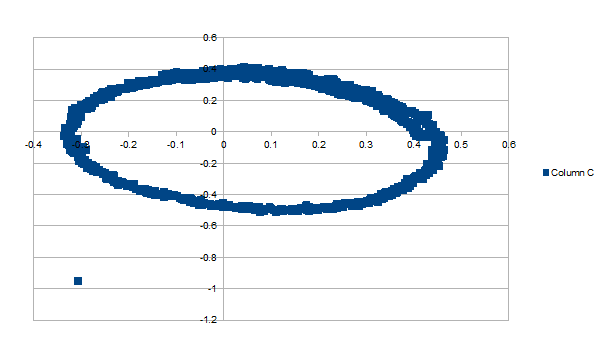 Compass readings for more than one complete rotation |
There is one outlier reading but other than that it looks almost circular
and center is close to (0,0). Some calibration/transformation would improve it,
but it could be good for the first record & replay.
After that Husky stopped to talk to me. The weather was very nice today, so
maybe the processor case was getting too hot?? Maybe there is another ROS topic
describing it??
One more note, that setting velocity command (0,0) actually switches to neutral
and robot will start to move if it is on a small slope. So is there some
command for active braking?
11th September 2014 — Goodbye Husky!
Husky went home yesterday night, back to France. There are still some
unresolved issues, like the snap ring for the front left wheel, but there was
some progress anyway. I was in touch with Martin from Clearpath Robotics and I
learned that there is a jumper on motor controller which defines default
behavior: "coast" mode or "brake" mode. Our Husky had it in "coast" mode, so
when I send command (0,0) robot would move downhill by itself.
It is necessary to open both front and back cover in order to change the
jumpers. I did that and find out that one connector for temperature
measurements (my guess, 3-PIN connector with resistor loop) was loose. I did
not know how to put it back, so I started to open front cover again (it is 8
screws + 2 big ones for the bumper). In the middle of the operation I realized
that I took a picture of the motor controller before I changed the jumper, so I
could copy that:
The bad news is that there is no way how to control braking from the software.
You have to choose. If you are in the terrain braking is surely the choice —
I rather carried Husky uphill because without the brake it could be fatal
disaster. On the other hand if you want to just push the robot around, like
when you load it to the car, you want "coast" mode. Note, that pushing will
generate enough power that robot will start braking (even if you removed the
battery and it is in E-stop mode).
What else? Probably the PrimeSense sensor. Sylvio bought it a year ago, but
then the company was bought by Apple (see
the
discussion of upset users). The websites www.primesense.com and
openni.org are no longer working. There is a
source code on github, but it probably
won't be supported any more (click on the title link, for example).
ROS was supposed to support Kinect and PrimeSense, and after reading several
websites and almost corrupting robot installation I gave up. No ROS. An
alternative seems to be new OpenNI 2.0 driver available in beta stage:
http://structure.io/openni. When I downloaded it for windows it work
immediately. Also on Linux I could use NiViewer, but Husky does not have
monitor so you get freeglut (./NiViewer): failed to open display … note,
that this was already good news! The others were like
/opt/ros/hydro/lib/openni_camera/openni_node: symbol lookup error:
/opt/ros/hydro/lib/libnodeletlib.so: undefined symbol:
_ZN3ros7console5printEPNS0_10FilterBaseEPvNS0_6levels5LevelEPKciS7_S7_z or
Open failed: USB interface is not supported!. Note important choice is 32
vs. 64bit installation — the other will not work (Husky required 64bit,
Sylvio notebook 32bit).
OK, so I was able to theoretically run some program, but how to get the images
and depth data? It turned out that there is small Python wrapper already
available: https://pypi.python.org/pypi/primesense and although the short
example had a small mistake (get_sensor_info() requires some parameter,
probably sensor index), I got first Husky depth data . If you need image use
dev.create_color_stream(). Now I have two raw arrays as last memory of
Husky …
Is this „The End”? No, this is just the beginning! A friend of mine added ssh
tunnel in start-up script, so whenever is Husky connected to the internet I
could work on it. [Yes, I did not mention this detail — you can plug in
Ethernet cable in the WiFi router and then you get both: old Access Point and
robot connected to the Internet]. So that was the motivation to get the
PrimeSense working. Now I could get at least some reference pictures what
is/was going on 1000km away … could be fun … or nightmare .
3rd February 2015 — Husky at CZU
Today I finally spent the afternoon playing with Sylvio's robot Husky. It is
parked now at the university (CZU — Czech University of
Life Sciences Prague) for the winter (?). The hardest part was to recover mine
almost half a year old memories, even with the help of this blog .
Question: where is the starting point, what was the last used script?
Answer: the best version worked with ROS, i.e.
ros/huskyros.py.
It has two parameters (IP of the ROS master and ROS client).
Question: how to get images/depth from PrimeSense?
Answer: this part was not in github but was still left on Husky. There is
python wrapper and I was able to get the data with initial version of
openni2/getpic.py.
Note, that there is a bug in current getpic.py script. I wanted to use
gziped data, but if you write array with 16bit values the write() works for
normal file but not for gzip. TODO. Now I have collected data but reader reject
them that the file size does not match the real size:
File "C:\Python27\lib\gzip.py", line 349, in _read_eof
raise IOError, "Incorrect length of data produced"
IOError: Incorrect length of data produced
And how was Husky driving? Well, not much and very shaky. Why? I realized that
when I was going home … there was another controller running since bootup and
I forgot to kill it. Next time, hopefully with processing of depth data.
10th February 2015 — Simple Depth Viewer
Yesterday I completed simple depth
openni2/viewer.py.
In particular I fixed reading 16bit distance array. This simple script displays
the row data from PrimeSense. The decision if the file contains depth data or
color data is based on its size only. Expected is 320x240 array and depth has 2
bytes per pixel while color has 3 bytes. There was necessary some mirroring and
swapping colors. Also note, that depth in millimeters is divided by 20 and
uint8 value is used in gray scale image (i.e. resolution 2cm and max distance
5m). Finally value 0 probably means missing information, so it is ignored for
minimal distance.
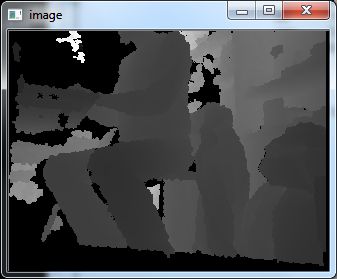 Depth auto-portrait |
There is also a fix of writing gzipped data — I could repeat the bug (?) with
numpy 16bit array (see
diff),
and then fix it with array of bytes
(diff).
I hope that this will help today .
The next step is to integrate this distance sensor with driving. Prepared is
sketch of
followme.py
for collection of some real data. This robot behaviour was very popular on
robot Eduro laser scanner — see
video or source code
eduro/followme.py.
11th February 2015 — To the Wall
Thare was a big contrast between the afternoon and the evening. I exchanged few
mails with Ruud about 100 nodes ROS system and later that day I was trying to
get Husky to move with PrimeSense sensor (few ROS nodes). While the OpenNI2
driver with a viewer is working fine and fast on Win7, I was not able to get
ROS node working half year ago. I could try upgrade, but I would not be sure
that it would work after that at all. At the end I was glad for at least
slowly working sample in Python. Sigh.
So where are we now? Husky moves and collects pictures and depth data from the
PrimeSense sensor (see
diff).
If there is an obstacle within 1 meter it stops. The motion is very slow
(0.1m/s) because also the data collection is extremely slow. I hacked logging
of two threads communication (in this sense if Ruud quite right, that Python is
not robotic middleware and I do not have clean ready-to-go classes for
communication, logging, replay etc.) and it takes in average 30 cycles = 3
seconds!? Well, but at least we started.
Surprises? If I ignore my stupidity with typo of Husky IP address at the
beginning — it has to be on fixed network 192.168.1.x and I wrote 192.162.1.x
so no wonder it did not want to connect. There was another IP issue: If I run
HuskyROS with parameters localhost localhost it worked but not for
followme.py!? Desperately I tried 127.0.0.1 and that worked in both
cases — no idea why :-(.
Finally when I was driving in the school corridor the distance estimation
sometimes crashed:
Exception in thread Thread-2:
Traceback (most recent call last):
File "/usr/lib/python2.7/threading.py", line 551, in __bootstrap_inner
self.run()
File "./followme.py", line 32, in run
self.minDist = centerArea[mask].min()/1000.0
ValueError: zero-size array to minimum.reduce without identity
This was easy to fix. I used mask for non-zero numpy elements (I was glad that
numpy is installed on Husky machine) and if there was too much free space it
was looking for minimum of empty array. The same fix was also necessary in the
viewer
(diff).
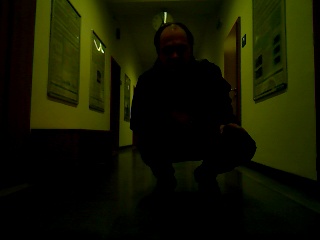 Jakub via PrimeSense |
 Distance image |
TODO list:
- sync depth and color data collection
- try Process instead of Thread
- detect human and floor
- navigate to free space
- follow human
- outdoor test
12th February 2015 — depth_stream.start()
I feel little bit stupid now. I was convinced that 32-bit OpenNI2 driver did
not work on my laptop, but … did I really tried that? Was not I dealing with
Linux on Husky?? Python 2.7 32bit did not work with 64bit DLL, which is not
surprising. When I run 64bit Python 2.7 the
getpic.py
worked without any modification.
Now I installed also 32bit version from
structure.io/openni and it still did not work
… for a while. And now it works. Both 32bit as well as 64bit version. I
believe that Windows did not release the OpenNI2.dll from the memory
(???) so I was still using 64bit version even the file was already replaced.
And it works as slow as on Linux .
So my apologize to Linux driver — it is the depth_stream.start() which is
very slow. Once you start it and only grab data with
depth_stream.read_frame() then it is much faster (approx 10Hz). Here is the
diff.
If you would like to read a bit about the sensor technology have a look
at this older article.
24th February 2015 — followme.py ver0
There is version 0 of
followme.py
(hash):
The code is relatively simple. It scans depth image approximately at 3Hz,
selects the nearest point in given ROI and turns that direction with speed
proportional to the distance.
There is TODO for version 1 — narrow search area centered around previously
detected nearest object (similar to Eduro version). You can see that the red
circle (nearest point) sometimes jumps to wall or some other nearby objects.
p.s. this video was created by
viewer.py.
23rd April 2015 — go.py into sun
I has been a while again. There were school lectures and I was playing with
Katarina so hardly any progress with Husky :-(. The weather
was great two days ago, so I finally did some outdoor tests with PrimeSense
sensor. I wrote very simple
go.py script: if
there is an obstacle on the left, turn right. If the obstacle is on the right,
turn left. If it is very close STOP and otherwise go slowly forward. I see that
Here is the code core:
if prev is None or prev < safeDist:
robot.setSpeedPxPa( 0, 0 )
elif prev < safeDist*2:
# turn in place
if obstacleDir > 0: # i.e. on the left
robot.setSpeedPxPa( 0.0, math.radians(-10) )
else:
robot.setSpeedPxPa( 0.0, math.radians(10) )
else:
robot.setSpeedPxPa( maxSpeed, 0 )
It was so simple that it worked within 10 minutes (yes, it was mostly copy and
paste from folowme.py) with logging so that I could travel back and forth
the corridor and then I could go outside. I expected that it will not work at
all in the sun, but it was not that bad. But the sun light is surely limiting
which you can see from this short video log file:
The red circle is the nearest obstacle and when approaching the corner you get
nice oscillations. But other than that it moved fine.
The logs from outside in the bright sun are mostly black = no depth
information at all. On the other hand it was enough if somebody walked close,
cast a shadow and in that the distance was measured.
13th May 2015 — Husky & Heidi (first test)
I am preparing demo for the competition Robot go
Straight!, which will take place in Písek this weekend (16th May 2015). This
time I would like to show combination with ARDrone2 Heidi.
The idea is that Heidi would fly approximately 1 meter above the Husky robot
and stream video as navigation data for the ground platform. The plan is to
reuse code
heidi/rr_drone.py
from last year.
Yesterday I was finally happy with navigation above oriented roundel — see
guide/lesson7.py.
I plan to change the configuration from down pointing camera to front
(ARDrone2 API supports detection of oriented roundel even if you do not use the
down pointing camera for video streaming). Heidi's part is ready for
„integration testing”.
The troubles were with Husky. I repeated go.py test (using emergency STOP
button to pause the robot) and 3 times it rebooted. The battery was probably on
the edge, but … I added battery status
(diff)
so now in robot.power is fraction of charge based on ROS
/husky/data/power_status. This value started at 0.37, with
occasional drop to 0.25, but the first computer restart happened at 0.30. In
the second run it rebooted at 0.22 where I expected that it is still safe to
use it. At the moment I am not sure if it was battery issue — if yes, I may
have troubles because the battery does not charge quickly if no then I do not
know :-(.
My next plan is to properly handle Emergency STOP. It is OK for stopping, but
if you unblock it and there was some former move command Husky „jumps” …
yes, that could be another reason for reboot even in the second case I made
sure that there was an obstacle in front of the robot so it would first send
(0,0) motion command.
The first and only video is not very exiting (Husky did not move), so at least
one picture from Heidi's down pointing camera after takeoff:
14th May 2015 — 2 days to RR2015
Well, it will be hard.
Robotem
Rovne 2015 is going to start in 48hours and I do not have properly working
version 0. Moreover Husky was making some bad jokes yesterday: when I started
the go.py with eStop pressed after unblocking it reboot the internal PC?!
Repeatably (3x). It worked when eStop was not pressed, but then it „jumped”
after release. I added small pause in the code to send 0 velocity command even
after eStop was released
(diff),
but it is hard to tell if that helped (I have Husky at home and there is really
no space to move around). I was so desperate that I wrote to CPR support and I
would like to thank Martin C. for his quick response . If nothing else it
was good that there is somebody I can talk to about the issue …
...the commands received during estop are not buffered, and Husky will always
act on the latest commands received. The timeout still applies. This means that
if the commands are stopped before the e-stop is released, the Husky shouldn't
move. If the commands are continued, the Husky will move at the full speed
commanded once the e-stop is released."
… which is something I am doing now, so we will see during further testing.
It could be related to some other issues — I am putting landing zone as lid
of the Husky, maybe the PrimeSense is taking too much power, or the battery??
We will see.
This morning I tried to install OpenCV via
Install-OpenCV.git but it
failed due to:
The following packages will be upgraded: libglib2.0-0 libjpeg-turbo8 libpixman-1-0 3 upgraded, 137 newly installed, 0 to remove and 243 not upgraded.
… at least I suppose that this was the problem and not
WARNING: The following packages cannot be authenticated! libglib2.0-0 libatk1.0-data libatk1.0-0 libavutil51 libgsm1 liborc-0.4-0 …
So I tried to upgrade, which is surely not good idea in such a short remaining
time, and hit another „wall” (at least for me, unexperienced Linux/Ubuntu
user):
$ sudo apt-get upgrade Reading package lists… Done Building dependency tree Reading state information… Done You might want to run 'apt-get -f install' to correct these. The following packages have unmet dependencies: ros-hydro-roscpp : Depends: ros-hydro-cpp-common (>= 0.3.17) but 0.3.16-0precise-20130919-0111-+0000 is installed Depends: ros-hydro-roscpp-traits (>= 0.3.17) but 0.3.16-0precise-20130919-0231-+0000 is installed E: Unmet dependencies. Try using -f.
Using force does not sound good to me, so there will be no OpenCV for
RR2015 and I will probably run drone part from laptop.
TO BE CONTINUED
15th May 2015 — H+H Network (failure)
Last night and this morning I tried to setup Heidi+Husky network, and I did not
succeeded yet. According to document From The Desk of The Robotsmiths: The
Husky may be connected to the Internet in two ways. The first is by connecting
the WAN port on the Microhard radio to a live Internet connection. The second
is by logging in to the Microhard via wifi, and changing its SSID and wifi
password to match that of an existing wifi network in your location.
Year ago I used the first case and it worked, although Sylvio had problems
probably due to colliding IP addresses. The ARDrone2 talks over Wi-Fi, so this
time I need to use the second option. I found
manual for similar router
(in Husky is VIP2-2400) and there I found what I needed, i.e. that I have
to change Access Point (An Access Point may provide a wireless data
connection to many clients, such as stations, repeaters, or other supported
wireless devices such as laptops etc.) to Station/Client (A Station may
sustain one wireless connection, i.e. to an Access Point.). I could fill SSID
of our home Wi-Fi with password and the connection was established. I could see
nice colors with signal bar, but … I could not ping outside (Destination
Net Unreachable).
With the drone it was similar or rather worse. Router IP 192.168.1.1 is
colliding with the drone IP, so first I changed that to 192.168.1.13. I also
tried to change Gateway to Router, but in my case it is like monkey
trying to do some programming :-(. So far no luck.
18th May 2015 — The Contest Robotem Rovně 2015
There is an hour for robot homologation (8am-9am) followed by four competition
runs. The task is simple — just go straight 314 meters without leaving the
park road (see interview
about the competition history in English). This year there were 25 competing
robots. Moreover new „specials” sub-category was created where flying,
walking, omni-directional and other non-standard robots were separately
evaluated.
What a pain! We arrived with both robots (Husky + Heidi)
shortly after the big tent for participants was build. I started go.py,
which I was using already for several weeks, and:
administrator@cpr-sylv-01:~/md/ros$ ./go.py 127.0.0.1 127.0.0.1 Go straight … METALOG: logs/meta_150516_020733.log STARTING /node_test_ros at http://127.0.0.1:8000 Listening on port 8000 … Traceback (most recent call last): File "./go.py", line 157, ingo( metalog, assertWrite, ipPair ) File "./go.py", line 80, in go robot = HuskyROS( filename=metalog.getLog("node"), replay=metalog.replay, ipPair=ipPair ) File "/home/administrator/md/ros/huskyros.py", line 33, in __init__ filename=filename, replay=replay, assertWrite=assertWrite ) File "/home/administrator/md/ros/node.py", line 90, in __init__ logStream = LoggedStream( self.requestTopic( topic ).recv, prefix=topic.replace('/','_') ) File "/home/administrator/md/ros/node.py", line 111, in requestTopic assert len(publishers) == 1, publishers # i.e. fails if publisher is not ready now AssertionError: []
What?! This never happened to me so I started again, and again … still the
same result. I was bit in panic mode, rebooted the Husky … the same again.
When I calmed down I modified the assert
(diff)
so I know what publisher is failing.
AssertionError: ('/imu/data', [])
OK, I can live without IMU, at least for the homologation. Then I remembered
that I can read ROS data directly from console, so
administrator@cpr-sylv-01:~/git/husky/ros$ rostopic echo /imu/data ERROR: Cannot load message class for [std_msgs/Imu]. Are your messages built?
??? The command is maybe wrong, but it does not matter now. It did not help.
After reboot I got:
administrator@cpr-sylv-01:~$ rostopic echo /imu/data WARNING: topic [/imu/data] does not appear to be published yet [WARN] [WallTime: 1431759925.748272] Inbound TCP/IP connection failed: connection from sender terminated before handshake header received. 0 bytes were received. Please check sender for additional details. [WARN] [WallTime: 1431759926.051634] Inbound TCP/IP connection failed: connection from sender terminated before handshake header received. 0 bytes were received. Please check sender for additional details. [WARN] [WallTime: 1431759926.361188] Inbound TCP/IP connection failed: connection from sender terminated before handshake header received. 0 bytes were received. Please check sender for additional details. …
Nice. I removed IMU from my code. Guess what? Another assert with publisher
failure. This time with motor controller and there is no way to drive Husky
without motor controller. Dead End.
I tried simple Python code (without ROS) from last year:
administrator@cpr-sylv-01:~/md$ ./rr.py
Exception in thread clearpath.horizon.transports.Serial.Receiver:
Traceback (most recent call last):
File "/usr/lib/python2.7/threading.py", line 551, in __bootstrap_inner
self.run()
File "/opt/ros/hydro/lib/python2.7/dist-packages/clearpath/horizon/transports.py",
line 465, in run
message = self._get_message()
File "/opt/ros/hydro/lib/python2.7/dist-packages/clearpath/horizon/transports.py",
line 536, in _get_message
chars = self._serial.read(1000)
File "/usr/lib/python2.7/dist-packages/serial/serialposix.py", line 449, in read
buf = os.read(self.fd, size-len(read))
OSError: [Errno 11] Resource temporarily unavailable
Traceback (most recent call last):
File "./rr.py", line 28, in
horizon.set_differential_output(30, 30)
File "/opt/ros/hydro/lib/python2.7/dist-packages/clearpath/horizon/__init__.py",
line 244, in set_differential_output
self._protocol.command('differential_output', locals())
File "/opt/ros/hydro/lib/python2.7/dist-packages/clearpath/horizon/protocol.py",
line 287, in command
self.send_message(messages.Message.command(name, args, self.timestamp(),
no_ack=(not self.acks)))
File "/opt/ros/hydro/lib/python2.7/dist-packages/clearpath/horizon/protocol.py",
line 372, in send_message
raise utils.TimeoutError("Message Timeout Occurred!")
clearpath.utils.TimeoutError: Message Timeout Occurred!
I expected that some other running process is using /dev/ttyUSB1 so my
program cannot open it, but … surprise there was no /dev/ttyUSB1!!! I had
like 5 minutes remaining for the homologation so I took Heidi, tried
rr_drone.py from
last year, left the road and hit the lamp in 2 meters from start.
Never-the-less I was listed at the end, after all homologated robots, so I
could still compete …
So where is /dev/ttyUSB1?! I unplugged and plugged IMU and motor controller
USB cables and that was the major breakthrough. My luck was back
administrator@cpr-sylv-01:~$ ls /dev/ttyU* ls: cannot access /dev/ttyU*: No such file or directory administrator@cpr-sylv-01:~$ ls /dev/ttyU* /dev/ttyUSB0 /dev/ttyUSB1
I do not know how to restart all failing ROS nodes and after reboot the USB
devices disappeared again so I focused on direct COM and my former program
(diff)
and again I was getting strange reports:
0x8010 Traceback (most recent call last): File "./husky.py", line 180, intestRR2015( com ) File "./husky.py", line 154, in testRR2015 robot.update() File "./husky.py", line 83, in update timestamp, msgType, data = self.readPacket() File "./husky.py", line 57, in readPacket length = ord(self.com.read(1)) File "/home/administrator/md/logit.py", line 32, in read s = self._com.read( numChars ) File "/usr/lib/python2.7/dist-packages/serial/serialposix.py", line 449, in read buf = os.read(self.fd, size-len(read)) OSError: [Errno 11] Resource temporarily unavailable
or
0x8200 0x8202 0x8800 Traceback (most recent call last): File "./husky.py", line 180, intestRR2015( com ) File "./husky.py", line 154, in testRR2015 robot.update() File "./husky.py", line 83, in update timestamp, msgType, data = self.readPacket() File "./husky.py", line 59, in readPacket assert length+notLength == 0xFF, (length, notLength) AssertionError: (242, 83)
The Clearpath Python wrapper probably hides this, because ./rr.py worked.
Husky was announced for the first run. I was so thrown off by the Husky behavior
that I did not give Heidi enough attention. I started the drone from my
notebook, then unblocked eStop to run old code on Husky and then the show began. It
was exciting until Heidi landed between moving Husky wheels! I know immediately
what it was — the time was 60s after start … yes, I had still testing
version for Heidi
(diff
also with changes after 2nd run) with timeout set to 60s. Pity, but I hit eStop
fast enough so Heidi was still as one part.
In the second run Heidi already had much longer time for the
hoverAboveRoundel() task. It only went bit too high and after approximately
10m (on the first crossing) lost Husky. Yes, there was no coordination of both
robots (I may describe dropping off functionality list at the end of this).
After that I increased the speed and aggression of corrections. I also changed
camera view to front camera as it may collect more interesting images.
In the third round I warned the spectators about parameter changes (without any
chance to test them) and yes, the drone was much more aggressive. But it was
also much more interesting to watch. As in previous runs if the target (landing
platform with oriented roundel) was not detected the drone moved slowly up.
When detection worked for last 100 pictures (the bottom camera runs at 60Hz)
then it was moving down to 1 meter above the roundel. As far as I remember both
robots cooperated in this run and it was terminated due to Husky leaving
road.
For the final round I modified Husky code. Yeah, it was big change
(diff)
… instead of horizon.set_differential_output(30, 30) I called
horizon.set_differential_output(30, 33) and the robot moved almost
straight. I had to stop it not because of the leaving the road but because of
queue of people in front of one kiosk. I was not complaining, because I lost
Heidi somewhere in the middle of the way so 90 meters/points was more than what
I could hope for.
Timeout - so here is at least video from the first run. Note, that the drone
starts with front video and then switches to bottom view.
19th May 2015 — USB Ghost
Last night I tried to read something about USB devices and how they can be
virtually unplugged. The situation was the same as during the contest —
missing both /dev/ttyUSB0 and /dev/ttyUSB1. It turned out that I was
actually lucky, because index 0 and 1 depends on the order how you plug-in the
cables and motor controller was expected on /dev/ttyUSB1.
In particular I was looking for use cases of /sys/bus/usb/drivers/usb/bind and /sys/bus/usb/drivers/usb/unbind.
administrator@cpr-sylv-01:~$ ls /dev/ttyU*
ls: cannot access /dev/ttyU*: No such file or directory
administrator@cpr-sylv-01:~$ lsusb -t
6-1:1.0: No such file or directory
6-2:1.0: No such file or directory
/: Bus 09.Port 1: Dev 1, Class=root_hub, Driver=xhci_hcd/2p, 5000M
/: Bus 08.Port 1: Dev 1, Class=root_hub, Driver=xhci_hcd/2p, 480M
/: Bus 07.Port 1: Dev 1, Class=root_hub, Driver=xhci_hcd/2p, 5000M
/: Bus 06.Port 1: Dev 1, Class=root_hub, Driver=xhci_hcd/2p, 480M
|__ Port 1: Dev 2, If 0, Class=vend., Driver=, 12M
|__ Port 2: Dev 3, If 0, Class=vend., Driver=, 12M
/: Bus 05.Port 1: Dev 1, Class=root_hub, Driver=ohci_hcd/2p, 12M
/: Bus 04.Port 1: Dev 1, Class=root_hub, Driver=ohci_hcd/5p, 12M
/: Bus 03.Port 1: Dev 1, Class=root_hub, Driver=ohci_hcd/5p, 12M
|__ Port 5: Dev 3, If 0, Class=vend., Driver=xpad, 12M
/: Bus 02.Port 1: Dev 1, Class=root_hub, Driver=ehci_hcd/5p, 480M
/: Bus 01.Port 1: Dev 1, Class=root_hub, Driver=ehci_hcd/5p, 480M
administrator@cpr-sylv-01:~$ lsusb
Bus 001 Device 001: ID 1d6b:0002 Linux Foundation 2.0 root hub
Bus 002 Device 001: ID 1d6b:0002 Linux Foundation 2.0 root hub
Bus 003 Device 001: ID 1d6b:0001 Linux Foundation 1.1 root hub
Bus 004 Device 001: ID 1d6b:0001 Linux Foundation 1.1 root hub
Bus 005 Device 001: ID 1d6b:0001 Linux Foundation 1.1 root hub
Bus 006 Device 001: ID 1d6b:0002 Linux Foundation 2.0 root hub
Bus 007 Device 001: ID 1d6b:0003 Linux Foundation 3.0 root hub
Bus 008 Device 001: ID 1d6b:0002 Linux Foundation 2.0 root hub
Bus 009 Device 001: ID 1d6b:0003 Linux Foundation 3.0 root hub
Bus 003 Device 003: ID 046d:c21f Logitech, Inc. F710 Wireless Gamepad [XInput Mode]
Bus 006 Device 002: ID 0403:6001 Future Technology Devices International,
Ltd FT232 USB-Serial (UART) IC
Bus 006 Device 003: ID 067b:2303 Prolific Technology, Inc. PL2303 Serial Port
I also tried to complete the upgrade with -f option, but failed again on
grub-probe: error: cannot find a device for / (is /dev mounted?). Installation finished. No error reported. /usr/sbin/grub-probe: error: cannot find a device for / (is /dev mounted?). dpkg: error processing grub-pc (–configure): subprocess installed post-installation script returned error exit status 1 Processing triggers for libc-bin … ldconfig deferred processing now taking place Processing triggers for initramfs-tools … update-initramfs: Generating /boot/initrd.img-3.2.0-54-generic
I am mentioning this if it could be related to ghost behavior because after
reboot I have seen the USB devices:
administrator@cpr-sylv-01:~$ find /sys/bus/usb/devices/usb*/ -name dev /sys/bus/usb/devices/usb1/dev /sys/bus/usb/devices/usb2/dev /sys/bus/usb/devices/usb3/dev /sys/bus/usb/devices/usb3/3-5/dev /sys/bus/usb/devices/usb3/3-5/3-5:1.0/input/input9/event9/dev /sys/bus/usb/devices/usb3/3-5/3-5:1.0/input/input9/js0/dev /sys/bus/usb/devices/usb4/dev /sys/bus/usb/devices/usb5/dev /sys/bus/usb/devices/usb6/dev /sys/bus/usb/devices/usb6/6-1/dev /sys/bus/usb/devices/usb6/6-1/6-1:1.0/ttyUSB0/tty/ttyUSB0/dev /sys/bus/usb/devices/usb6/6-2/dev /sys/bus/usb/devices/usb6/6-2/6-2:1.0/ttyUSB1/tty/ttyUSB1/dev /sys/bus/usb/devices/usb7/dev /sys/bus/usb/devices/usb8/dev /sys/bus/usb/devices/usb9/dev
I do not know.
22th May 2015 — OS Upgrade
I decided to go ahead with upgrade of Husky OS. Martin from CPR confirmed that:
Our Indigo release is available and stable. There was quite a bit of clean up
and new features, so I would indeed suggest upgrading! Instructions to do so
can be found here. Be sure to back
up your system just in case! Then it was a kind of when if not now and who
if not me question (there are three events at the beginning of next month and
I need Husky working for the demo).
There were couple minor issues like I do not have a keyboard or monitor at home
(we use only laptops and „smart” phones), so I borrowed one at work and used
TV as monitor. Yes, Husky is now our second „dog” and lives in our living
room. And yes, you can imagine how happy is my wife about it.
The second detail was USB disk. Based on the suggested link
http://wiki.ros.org/Robots/Husky I downloaded relatively small (29MB) ISO
image and used Universal-USB-Installer-1.9.5.9.exe to create bootable USB
drive. That worked fine for other disk and other system, except that here I
selected last option Try Unlisted Linux ISO. The format of USB disk for
some unknown reason failed and maybe that was the detail causing problems later
— Husky BIOS did not see it (I could mount it and use it with the system,
but not from BIOS). So I used another USB disk, format it manually and then I
could see two more options in boot list (F7 option). I did not write it down
but one started from T and that worked while the other from U, which
did not work.
There was another „stopper” before this step — it is highly recommended
that you backup whole disk and the first step new installation will do is to
wipe your disk! Do I really want to reinstall all the packages I installed over
the year? Will it work in new system? It is hard to tell and I am sure I forgot
some details like automatic ssh-tunnel for remote access …
The instructions were clear enough, I would maybe only stress a little bit that
the internet is must have and you should have rather fast connection to
download all the packages. Actually I had to fill only IP, mask, gateway and
DNS server and the rest was automatic up to changing the computer name. There
was one moment when I was particularly nervous (586/718) when for several
minutes nothing was happening (based on „progress bar”)?! But now is the
system replaced.
I tried ./rr.py, but it did not work, because Python wrapper
(clearpath.horizon) is not installed. Then I tried my
husky.py, which
worked, but Husky did not move. I suppose that I did not configure sending
necessary messages which was formerly done with ROS on boot up. It was 1am so I
rather went to sleep and starting now at 5am … is it really so much fun?
As my grandfather would say: „it is done, just to finish it”.
27th May 2015 — ssh tunnel
This note is rather for myself if I ever have to reinstall Husky again. I had
working ssh tunnel in start up script so whenever was Husky connected to
the internet I was able to connect to it from dedicated server. It worked fine
for me. A friend of mine did it for me and I did not know all the details. And
after reinstall I lost that.
There were two issues: how to start it always on boot and where is home for
root user (for .ssh configuration). The first was solved with
/etc/rc.local file. It was necessary to add line before exit 0 and
redirect input, output and error output, and run it with &.
The second was sorted with hint from
askubuntu.com
in particular line
sudo su - root
and then with echo $HOME I got searched /root. Yes, like total
beginner. Now it establishes tunnel again and I am installing OpenCV (again).
There is still unsolved issue with IMU, which requires calibration. This means
turn in place which I would rather do outside …
p.s.
OpenCV 3.0.0-rc1 ready to be used
28th May 2015 — Compass calibration
It is still Wednesday evening, but … before I finish, it could be already
Thursday. I was bit lazy to carry Husky outside so I decided to do the
calibration at home at the end. This was after I read the source code of
calibrate_compass
where you can see what it will in reality do:
- turn for 60 seconds
- the speed is 0.2 (radians) which corresponds to 12 deg/sec
- in total two slow complete spins
Result:
administrator@cpr-sylv-01:~$ rosrun husky_bringup calibrate_compass rospack: error while loading shared libraries: librospack.so: cannot open shared object file: No such file or directory Traceback (most recent call last): File "/opt/ros/indigo/bin/rostopic", line 35, inrostopic.rostopicmain() File "/opt/ros/indigo/lib/python2.7/dist-packages/rostopic/__init__.py", line 1753, in rostopicmain import rosbag File "/opt/ros/indigo/lib/python2.7/dist-packages/rosbag/__init__.py", line 33, in from .bag import Bag, Compression, ROSBagException, ROSBagFormatException, ROSBagUnindexedException File "/opt/ros/indigo/lib/python2.7/dist-packages/rosbag/bag.py", line 65, in import roslz4 File "/opt/ros/indigo/lib/python2.7/dist-packages/roslz4/__init__.py", line 33, in from ._roslz4 import * ImportError: libroslz4.so: cannot open shared object file: No such file or directory ROS appears not to be running. Please start ROS service: sudo service ros start
Hmm, strange. I found
roscd-and-roslaunch-problem
that this was due to not properly set LD_LIBRARY_PATH. After setting it
export LD_LIBRARY_PATH=/opt/ros/indigo/lib/
it went through
administrator@cpr-sylv-01:~$ rosrun husky_bringup calibrate_compass Started rosbag record, duration 60 seconds, pid [2483] Started motion commands, pid [2484] [ INFO] [1432750402.337673856]: Subscribing to /tf [ INFO] [1432750402.347888180]: Subscribing to /imu/data [ INFO] [1432750402.356517429]: Subscribing to /imu/mag [ INFO] [1432750402.372649791]: Recording to /tmp/calibrate_compass.oXJK/imu_record.bag. Test underway. Time remaining: 0 Shutting down motion command publisher. Waiting for rosbag to shut down. Computing magnetic calibration. Calibration generated in /tmp/calibrate_compass.oXJK/mag_config.yaml. Copy calibration to /opt/ros/indigo/etc/husky_bringup? [Y/n] [sudo] password for administrator: Restart ROS service to begin using saved calibration.
OK fine.
It turned out that the LD_LIBRARY_PATH was actually by default set:
administrator@cpr-sylv-01:~/git/husky/ros$ env | grep LD LD_LIBRARY_PATH=/opt/ros/indigo/lib:/opt/ros/indigo/lib/x86_64-linux-gnu OLDPWD=/home/administrator
but the problem was with my favorite tool screen (I use it for the case
the connection is broken).
On the other hand /imu/rpy still does not work (it is in rostopic
list, but:
administrator@cpr-sylv-01:~$ rostopic echo /imu/rpy WARNING: topic [/imu/rpy] does not appear to be published yet
The same for /imu/temperature or /husky/data/encoders. The
/imu/data works fine.
p.s. in meantime I started to work on alternative backup solution. I picked
several years old board alix3d2 from
„intelligent home” project, changed static IP to 192.168.1.12, set gateway to
192.168.1.1 and dns-namespaces to 8.8.8.8, plugged Ethernet cable into Husky
switch, installed git and python-serial, downloaded
husky.git, inserted USB for motion
control and IMU, and was almost ready to go. Minimal dependences, much lower
power consumption (I know for other projects we may need stronger PC). I had to
change the code a little
(diff)
to request basic info from motion controller (originally pre-requested by ROS
master), and that was it. Husky moved and logged all data.
29th May 2015 — imu.py
You'll learn to love ROS, just you wait ;) … this sentence is repeated in
my mind again and again (the author is Martin from CPR). I do not know. Maybe
if everything works, but it usually does not. It is not ROS failure, it is
just complex system under development. The problem can be in the cable, bad
configuration, burned capacitor or who knows? For me it is still extra level
which sometimes hides the problems and makes the whole thing even more complex.
Friends at Robotem Rovne 2015 said „we
use ROS, we have to, but we do not like it”. They told me stories about
colliding libraries and dedicated systems only for ROS. On the other hand
roboauto is using ROS for their autonomous
car and also commercial mobile platforms
mir-robotics is using ROS. Also
apple harvesting
robot was using ROS. I do not know.
At the moment I do not have working ROS system. I believe that it is just some
simple configuration somewhere, but somehow I prefer to learn and understand
the foundations on which are the ROS nodes based. I had problems with IMU year
ago, so this time I started from scratch (see
imu.py today's
history). It looks OK, it is
well documented and I am
starting to be confident to build demo based on it for next Tuesday
(http://dnipola.sk/). At the moment
imu.py is parsing only
temperature, but I also see what messages it is sending:
UM6_GYRO_RAW_XY = 0x56 UM6_GYRO_PROC_XY = 0x5e UM6_MAG_PROC_XY = 0x60 UM6_EULER_PHI_THETA = 0x62 UM6_TEMPERATURE = 0x76
And the driver expects Euler angles and quaternions … so maybe the
calibration actually broke the IMU node??? But it was not sending the
/imu/rpy before, so probably not. Note, that now I am using another board,
not the mini PC with ROS, so it could be interesting if the ROS node is
changing UM6 configuration?? I am just running out of time, so „another day”.
3rd June 2015 — dnipola.sk/Encoders
It is early in the morning and I am preparing Husky for today's show. Yesterday
it went fine — I was using only
rr.py code from
Robotem rovně and I was flying with the
drone above the heliport sign. So far so good. Note, that I installed
clearpath_py_r920.tar.gz on both computer boards in order to run rr.py.
I made two observations:
- the battery was really „drained” by the hungry computer — using the alternative board solved the problem. Husky was running all day on one battery charge … yes it was mostly off, or not moving but still 100 times better than when I was watching power bar going to zero before. Also there were no overheating issues even during the hot day.
- the communication once a while fails and it looks like the Husky temporarily stops (very short „blink” of red light)
Today I planned to repeat the yesterday show, maybe with some extra maneuvers,
so that people will see the drone also turning. The simplest solution was to
add extra bits of code into husky.py
(diff)
and I was surprised (again) to see raw data from encoders with status of
emergency STOP button:
True (2, 0, 0, 0, 0) True (2, 0, 0, 0, 0) False (2, 0, 0, 0, 0) False (2, 0, 0, 0, 0) False (2, 1, 0, 25, 20) False (2, 3, 3, 34, 32) False (2, 8, 7, 28, 27) … False (2, 218, 212, 11, 6) False (2, 218, 212, -23, -17) True (2, 215, 210, -32, -24) True (2, 214, 208, -29, -26) True (2, 214, 207, -29, -24) True (2, 214, 207, -29, -24) … True (2, 214, 207, -29, -24) True (2, 214, 207, -29, -24) False (2, 214, 207, -29, -24) False (2, 214, 0, 0, 0) False (2, 216, 2, 35, 49)
So shortly after eStop was released the second encoder was reset to zero while
the first encoder continued from origin value?! I am still convinced that
something like this can case the „jumps” I was observing when using ROS
couple weeks ago … sigh.
Just remark, I would not use eStop for starting/pausing my program but it is
the only button available on Husky :-(.